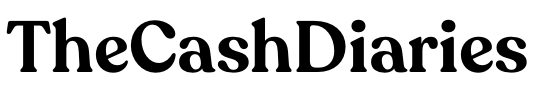Investing in stocks and crypto through eToro is a little different to many other trading platforms. And opening and closing trades can sometimes be a little confusing. Here is how to close a trade on eToro:
How to Close a Trade on eToro
Here is how to close a trade on the eToro trading platform:
- Go to your portfolio page
- Click on the instrument you want to close.
- Click the “Close” button beside the individual trade you want to close.
Here you can see what a position looks like on eToro. I opened a trade of an ETF TQQQ. If I wanted to close this trade, I would just need to hit the “Close” button next to the trade. This would close my position and I would no longer be investing in the ETF.
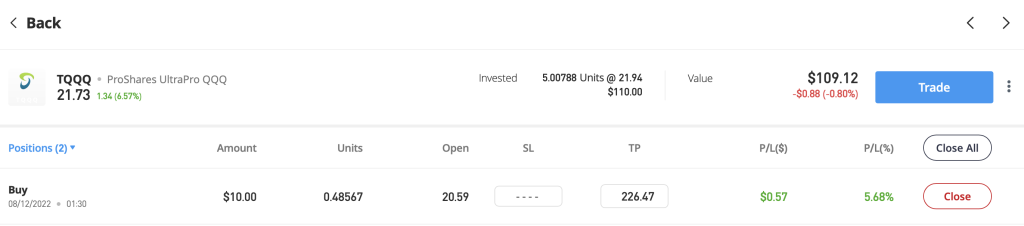
You can also click the “Close All” button which will close all the trades for that instrument.
How to Close a Trade on the Mobile eToro App
The mobile apps works similar to the eToro website. Just click on your portfolio, then the instrument and then hit the “Close” button.
Will the eToro Trade Close Right Away?
The position will close right away only if the markets are currently open. Crypto positions can be traded 24/7 so when you hit “close” it will close that position right away. For stocks and other instruments you may have to wait until the markets are open before the position is closed. Keep in mind that markets are often very volatile at opening. So the value of your position may change before it can be closed.
Do you need to “Sell” in order to Close a trade?
eToro simplifies the trading process. On regular trading platforms, you would need to open another order to close a position. On eToro you just need to “Close” the position. This will effectively create an order to sell or buy depending on your position type. The position will close and the position value will be returned to your eToro account.
Note – TheCashDiaries is not affiliated with eToro. This information shouldn't be considered investment advice.